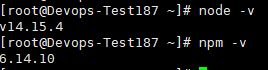sudo apt-get update
sudo apt-get upgrade
sudo apt-get install git ( git 없을시 진행 )
sudo apt-get install vim
git clone https://github.com/VundleVim/Vundle.vim.git ~/.vim/bundle/Vundle.vim
vi ~/.vimrc
아래 항목 입력 후 Plugin 입력
set rtp+=~/.vim/bundle/Vundle.vim
call vundle#begin()
Plugin 'VundleVim/Vundle.vim'
call vundle#end()
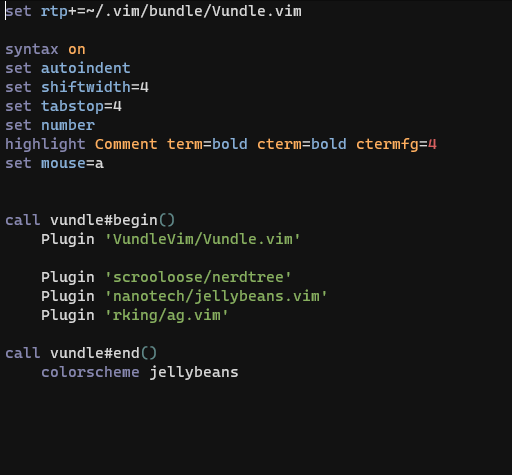
저장 후 아래 명령어 수행
vim +PluginInstall +qall
- Vim Option
" VIM 옵션
syntax on " 구문강조 사용
set autoindent " 자동 들여쓰기
set smartindent " 스마트한 들여쓰기
set cindent " C 프로그래밍용 자동 들여쓰기
set shiftwidth=4 " 자동 들여쓰기 4칸
set tabstop=4 " 탭을 4칸으로
set nobackup " 백업 파일을 안만듬
set nowrapscan " 검색할 때 문서의 끝에서 처음으로 안돌아감
set ignorecase " 검색시 대소문자 무시, set ic 도 가능
set hlsearch " 검색어 강조, set hls 도 가능
set number " 행번호 표시, set nu 도 가능
set nocompatible " 오리지날 VI와 호환하지 않음
set backspace=eol,start,indent " 줄의 끝, 시작, 들여쓰기에서 백스페이스시 이전줄로
set ruler " 화면 우측 하단에 현재 커서의 위치(줄,칸) 표시
set cursorline " 편집 위치에 커서 라인 설정
set laststatus=2 " 상태바 표시를 항상한다
set incsearch " 키워드 입력시 점진적 검색
set fencs=ucs-bom,utf-8,euc-kr.latin1 " 한글 파일은 euc-kr로, 유니코드는 유니코드로
set fileencoding=utf-8 " 파일저장인코딩
set tenc=utf-8 " 터미널 인코딩
set background=dark " 하이라이팅 lihgt / dark
set history=1000 " vi 편집기록 기억갯수 .viminfo에 기록
set t_Co=256 " 색 조정
highlight Comment term=bold cterm=bold ctermfg=4 " 코멘트 하이라이트
set wrap
set noswapfile
set lbr
set visualbell " 키를 잘못눌렀을 때 화면 프레시"
set mouse=a " vim에서 마우스 사용"
"
" VIM 플러그인 설치 목록
"
set rtp+=~/.vim/bundle/Vundle.vim
call vundle#begin()
Plugin 'VundleVim/Vundle.vim' " VIM 플러그인 관리 플러그인
Plugin 'airblade/vim-gitgutter' " Git으로 관리하는 파일의 변경된 부분을 확인
Plugin 'scrooloose/nerdtree' " 파일트리
Plugin 'scrooloose/nerdcommenter' " 주석
Plugin 'taglist-plus' " 소스파일의 클래스, 함수, 변수 정보 창
Plugin 'bling/vim-airline' " 상태바(Vim 사용자의 하단 상태바를 변경)
Plugin 'vim-syntastic/syntastic' " 구문 체크
Plugin 'nanotech/jellybeans.vim' " 색상 테마 변경
Plugin 'ctrlpvim/ctrlp.vim' " 하위 디렉토리 파일 찾기
Plugin 'Lokaltog/vim-easymotion' " 한 화면에서 커서 이동
Plugin 'surround.vim' " 소스 버전 컨트롤
Plugin 'iwataka/ctrlproj.vim' " 지정된 위치 프로젝트 파일 찾기
Plugin 'Quich-Filter' " 라인 필터링
Plugin 'terryma/vim-multiple-cursors' " 여러 커서에서 동시 수정
Plugin 'SirVer/ultisnips' " 저장한 코드 조각 입력
Plugin 'mattn/emmet-vim' " HTML, CSS 코드 단축 입력
Plugin 'HTML.zip' " HTML 단축 입력
Plugin 'rking/ag.vim' " 문자열 찾기
Plugin 'chrisbra/NrrwRgn' " 라인 범위 지정 후 수정
Plugin 'MultipleSearch' " 여러 문자열 동시에 강조
Plugin 'majutsushi/tagbar' " ctags 결과 표시
Plugin 'xuhdev/SingleCompile' " 하나의 파일 컴파일 후 실행
Plugin 'mhinz/vim-signify' " 버전 관리 파일 상태 표시
Plugin 'tommcdo/vim-lion' " 라인 정렬
Plugin 'tpope/vim-fugitive' " Vim에서 git 명령어 사용
Plugin 'elzr/vim-json' " JSON 파일 보기
Plugin 'AutoComplPop' " 자동 완성(Ctrl + P)를 누르지 않음
call vundle#end()
filetype plugin indent on " 파일 종류에 따른 구문강조
colorscheme jellybeans " vi 색상 테마 설정
au FileType * setl fo-=cro " 자동 주석 기능 해제
"
" ctrlp.vim 설정
"
let g:ctrlp_custom_ignore = {
\ 'dir': '\.git$\|public$\|log$\|tmp$\|vendor$',
\ 'file': '\v\.(exe|so|dll)$'
\ }
"
" Tag list 설정
"
let Tlist_Use_Right_Window = 1
let Tlist_Auto_Open = 0
let Tlist_Exit_OnlyWindow = 0
let Tlist_Inc_Winwidth = 0
let Tlist_Ctags_Cmd = "/usr/bin/ctags"
"
" 단축키
"
map <F3> <C-w><C-v>
map <F4> <C-w><C-w>
map <F5> :NERDTreeToggle<cr>
map <F6> :TlistToggle<cr>
'IT > Linux' 카테고리의 다른 글
| Volta, NodeJs, PM2 Setup (0) | 2021.01.20 |
|---|---|
| Jenkins Config.xml 수정 후 Reload [CLI사용] (0) | 2021.01.14 |
| zsh setup (0) | 2021.01.14 |
| SVN SasLDB User Control (0) | 2021.01.14 |